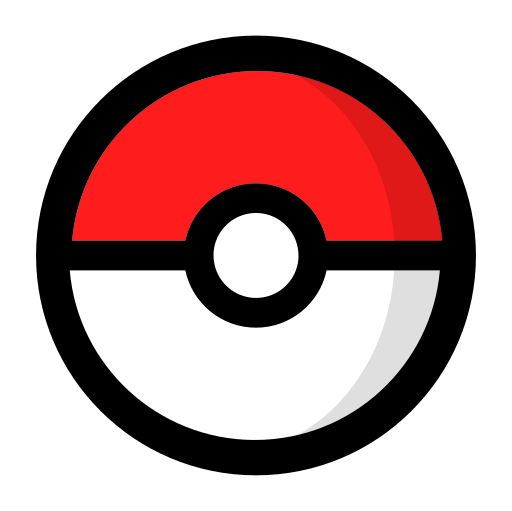Downloads
- PokeRandoZX-v4_4_0.zip
- Source code (zip)
- Source code (tar.gz)
Asset Information
Download the randomizer above by clicking on PokeRandoZX-v4_4_0.zip. After downloading, extract the contents of the zip file to a folder on your computer. You can then run the randomizer by double clicking the appropriate launcher script:
- Windows: Use
launcher_WINDOWS.bat - Mac: Use
launcher_MAC.command - Other Unix-based systems: Use
launcher_UNIX.sh
Changelog
General
- FIX: 3DS Game Updates
- Fixed an issue where 3DS game updates with an invalid header but valid contents were not recognized by the randomizer.
- FIX: Using the Randomizer with Certain Characters in the File Path
- Fixed an issue where the randomizer wouldn’t work properly if the “+” character was located anywhere in the file path.
Pokemon Traits
Pokemon Types
- NEW SETTING: Force Dual Types
- When this setting is enabled, all Pokemon will have two types when Pokemon types are randomized.
- Thanks to @Corruption-Echoes for this addition!
- When this setting is enabled, all Pokemon will have two types when Pokemon types are randomized.
Moves & Movesets
Move Data
- FIX: Update Moves to Generation
- Gen 5: Fixed an issue where Storm Throw’s power was incorrectly set to 60 instead of 45 when moves were updated to Generation 6 or higher.
Foe Pokemon
Trainer Pokemon
- FIX: Randomize Trainer Names
- Gen 2: Fixed an issue where custom trainer names with “9” in them would cause glitchy behavior. The “9” character is now silently stripped from names.
Misc Tweaks
- FIX: Force Challenge Mode
- Fixed an issue where this setting did not function properly.
For previous or older Universal Pokemon Randomizer versions and changelogs, check the releases page.