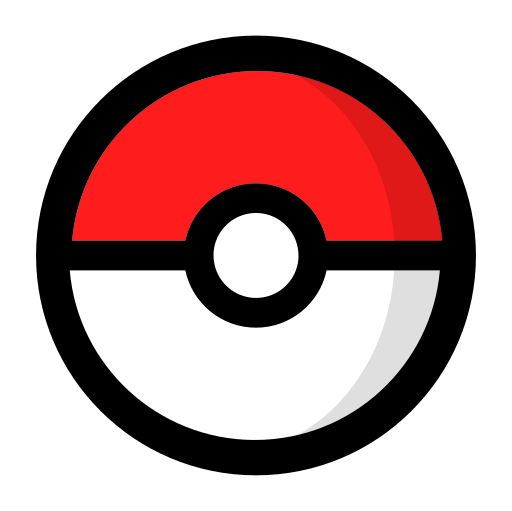For dedicated Pokemon trainers seeking a refreshing twist on their gameplay experience, the Universal Pokemon Randomizer (UPR) emerges as a captivating option. This innovative program allows players to modify Pokemon game ROMs, injecting a thrilling element of surprise and unpredictability into the familiar world of Pokemon.
This innovative program, hailed by countless players, allows you to modify Pokemon game ROMs, transforming them into vibrant and unpredictable landscapes. Imagine encountering a majestic Charizard in the Viridian Forest, battling a Gym Leader with a team of unexpected Pokemon, or discovering a Master Ball hidden within a seemingly ordinary Pokeball. The UPR makes all this possible, offering a thrillingly unique way to revisit the beloved Pokemon franchise.
Whether you’re a seasoned veteran seeking a renewed challenge or a casual player looking for a fresh adventure, the UPR is an invitation to rediscover the magic of Pokemon. So, unleash your inner trainer, embrace the element of surprise, and embark on an unforgettable journey with the Universal Pokemon Randomizer.
Universal Pokemon Randomizer – An Introduction
The Universal Pokemon Randomizer program will give you a new experience playing Pokemon games. In the same vein as previously released randomizers, it provides a customized gameplay experience by allowing you to randomize many things:
- The Starter Pokemon choices.
- The Wild Pokemon you encounter in grass, caves, and other places.
- The Pokemon that Trainers use against you.
- The base stats define the potential of each Pokemon.
- The elemental types of each Pokemon.
- The abilities of each Pokemon, in games where they exist.
- The moves that Pokemon learn by gaining levels.
- The contents of each TM can be taught to Pokemon to give them additional moves (HM moves are not changed to make sure you can still beat the game)
- The ability of each Pokemon to learn each TM or HM move.
- The “static” Pokemon which you either are given, fight on the overworld, or are sold.
- The names of trainers & the classes they belong in.
- The moves taught by move tutors, for games within which they are significant enough.
Naturally, you can choose exactly what is randomized in your particular ROM. If randomizing things like Pokemon types is just too confusing or unenjoyable, the randomization can be easily tailored to your particular needs.
Why use this randomizer?
It’s universal. Every main series Pokemon game released in the US is supported, from Red to Black2 and everything in between.
You can easily create the same random game repeatedly. An important part of Pokemon is competition, and racing your friends to complete a particular random Pokemon game can be a great experience. By sending a couple of pieces of text or a small file you can easily make sure everyone has the same game to play with, without having to send around the entire ROM every time.
It’s thorough. A decent amount of attention to detail has been invested in this randomizer and so pesky parts of the original games are unlikely to show through. For example, a trainer’s random Pokemon will not suddenly use moves they were predefined to use in the original game – they will fully obey the (randomized or not) movesets they have been provided with.
There are small things it does to give you a better experience. When you randomize your ROM, you can choose to apply a few minor tweaks which make the experience more enjoyable in the environment you’re likely to be playing the randomized game in. These include changing evolutions that require trading to no longer require trading (so you can obtain powerful Pokemon) and giving you the National Dex at the start of the game to allow you to look up Pokemon that were not intended to be available at the start of the original game.
Universal Pokemon Randomizer Download →
Size
1.16 MB
Released On
Feb 11, 2023
MD5:
e8191b8fa8aebedd45f1082bfc011daa
SHA-1:
60f0952088ba62f88906a227700ea71544c7a02e
Click to see v4.6.0 Changelog →
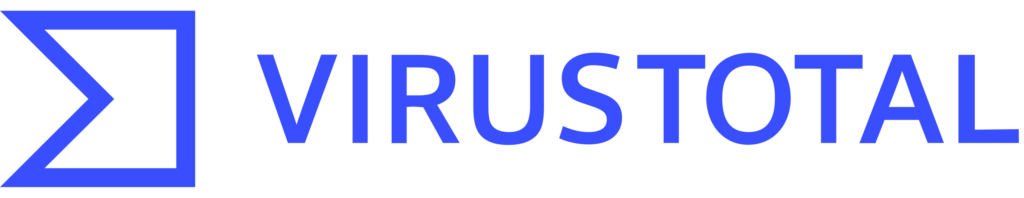
The file has been scanned with VirusTotal and marked safe for download and use.
Disclaimer
Universal Pokemon Randomizer is an open-source project available on GitHub. This site serves as an unofficial resource for all information related to the software and project. Additionally, we do not host any files or resources from the project on our own servers or any third-party servers. All links direct to the official GitHub repository.
How to Randomize a Pokémon Game Using Universal Pokémon Randomizer (UPR)
- Obtain a Legal ROM: Ensure you have a legal copy of the Pokémon game you want to randomize.
- Download UPR: Find the latest version of UPR online. It’s essential to use the correct version for your game.
- Install Java: UPR requires Java to run. If you don’t have it, download and install it.
- Open UPR: Launch the UPR application.
- Load Your ROM: Use the “Open ROM” button to select the Pokémon game you want to randomize.
- Customize Randomization: UPR offers various options to customize your randomization. You can choose to randomize Pokémon, moves, types, abilities, trainers, and more. Experiment with different settings to create your desired challenge.
- Randomize: Once you’ve configured your settings, click the “Randomize” button. This process may take some time, depending on the complexity of your randomization.
- Save the Randomized ROM: UPR will create a new ROM file with your randomized changes. Save it to your preferred location.
For an in-depth step-by-step guide on randomizing Pokemon game, refer to this article.
Troubleshooting and Common Issues with Universal Pokémon Randomizer
When using the Universal Pokémon Randomizer, users may encounter several common issues. Below is a comprehensive troubleshooting guide to help resolve these problems.
Launcher Issues
- Launcher Does Not Open:
- Solution: Move the randomizer folder to a different location on your computer, as Windows may restrict unsigned applications in certain directories.
- Java Association: If the launcher icon appears as WinRAR, manually associate the
.jarfiles with Java. Right-click the file, select “Open with,” choose Java, and check “Always use this app” before confirming.
- Command Prompt Errors:
- If you see an error indicating that
'java' is not recognized, ensure Java is installed correctly. Reinstalling Java may resolve this issue.
- If you see an error indicating that
- Invalid Initial Heap Size:
- This error typically occurs if you have 32-bit Java installed. Switch to 64-bit Java to resolve this problem.
ROM Recognition Problems
- Blank ROM List:
- If the ROM list appears empty when trying to open a ROM file, ensure that the ROMs are in a compatible format (e.g.,
.gba). Additionally, check if the randomizer has permission to access the directory where the ROMs are stored.
- If the ROM list appears empty when trying to open a ROM file, ensure that the ROMs are in a compatible format (e.g.,
- Drag-and-Drop Failures:
- Users have reported issues with dragging and dropping ROMs into the randomizer. Ensure that the application has necessary permissions and try opening the ROM directly through the “Open ROM” option instead.
File Permissions
- Unable to Access Jarfile:
- This issue often arises from file permission settings. Moving the randomizer to a directory with fewer restrictions can help.
- Illegal Characters in Path:
- If you encounter errors related to “illegal characters,” rename folders in the path to remove any special characters (like
!) that might be causing issues.
- If you encounter errors related to “illegal characters,” rename folders in the path to remove any special characters (like
Compatibility Issues
- Incompatibility with Certain Games:
- Some users have found that the randomizer does not work with modified games (e.g., Drayano’s hacks), which may have altered data structures that confuse the randomizer.
Other Common Errors
- Evolving Pokémon Issues:
- If Pokémon like Haunter do not evolve as expected, ensure that all settings in the randomizer are configured correctly for evolution rules. Some versions may have bugs affecting evolution mechanics.
- Heap Size Errors:
- Users experiencing heap size errors should verify their Java installation and ensure they are using a compatible version of Java (64-bit).
Frequently Asked Questions
Q- What is the Universal Pokémon Randomizer and how does it work?
The Universal Pokémon Randomizer (UPR) breathes new life into your Pokémon journey by modifying game ROMs. It scrambles wild Pokémon encounters, trainer teams, and items, injecting an element of surprise and increasing replayability. With UPR, each playthrough is a unique adventure, offering unexpected challenges and discoveries, perfect for veteran trainers and casual players alike.
Q- How can the Universal Pokémon Randomizer enhance your Pokémon gaming experience?
Imagine a Pokemon adventure where Charizards roam the Viridian Forest, Gym Leaders wield unpredictable teams, and Master Balls hide in ordinary Pokeballs. This isn’t a dream; it’s the reality of the Universal Pokemon Randomizer (UPR).
This innovative tool breathes new life into your Pokemon journey by randomizing wild encounters, trainer teams, items, and more. It’s not just about the thrill of surprise; it’s about rediscovering the joy of exploration, strategizing against unexpected challenges, and tailoring your experience to your liking. So, if you’re seeking a fresh, unpredictable, and entirely customizable Pokemon adventure, the UPR awaits you.
Q- Is the Universal Pokemon Randomizer compatible with all Pokemon games?
No, the Universal Pokemon Randomizer is not compatible with all Pokemon games. It currently supports games from generation 1 to 5. It is important to note that the UPR may have limited functionality with some Gen 3 games and features like hidden grottos and certain abilities may not be fully supported.