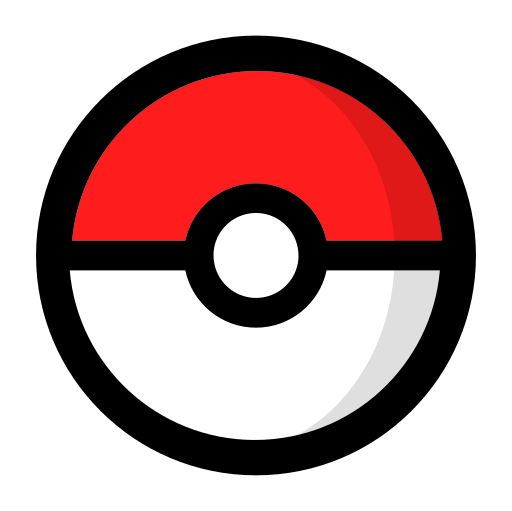Creating your own Pokémon game using the Universal Pokémon Randomizer can be an exciting way to customize your gaming experience. Below is a comprehensive guide to help you through the process.
Introduction
The Universal Pokémon Randomizer allows players to modify existing Pokémon games, introducing new elements and challenges. By randomizing various aspects of the game, you can create a unique gameplay experience every time you play.
Prerequisites
- ROM File: Obtain a legal ROM of the Pokémon game you wish to randomize. This can be done through various means, but ensure it’s a legitimate copy.
- Universal Pokémon Randomizer: Download the latest version from the official source.
- Java Runtime Environment: Ensure you have Java installed on your computer, as the randomizer requires it to run.
Step-by-Step Guide to Create Your Own Pokémon Game with Randomizer
In this section, we will walk you through the process of creating your own customized Pokémon game using the Universal Pokémon Randomizer. Whether you’re a seasoned player looking to add a fresh twist to your gameplay or a newcomer eager to explore the world of Pokémon in a completely new way, this guide will provide clear and concise instructions. By following these steps, you’ll be able to randomize various aspects of the game, creating a unique experience tailored to your preferences. Let’s dive in!
Setting Up the Randomizer
- Download and Extract: After downloading the Universal Pokémon Randomizer, extract the files to a folder on your computer.
- Open the Application: Launch the randomizer by double-clicking on the executable file.
Loading Your ROM
- Click on “Open ROM” within the application.
- Navigate to the location of your Pokémon ROM and select it. The randomizer will load the game data.
Customizing Your Game
Once your ROM is loaded, you can start customizing various aspects:
- Starter Pokémon: Choose which Pokémon will be available as starters. You can completely randomize them or select specific ones.
- Wild Encounters: Randomize which Pokémon appear in different areas of the game, such as grass, caves, and water.
- Trainer Pokémon: Modify the Pokémon that trainers will use against you throughout your journey.
- Abilities and Moves: Randomize abilities and move sets for all Pokémon, allowing for unexpected strategies during battles.
- Evolution Methods: Change how Pokémon evolve, making it easier or more challenging.
Randomization Options
Explore additional options:
- Static Pokémon: Randomize gift Pokémon or those found in specific locations.
- TMs and HMs: Alter which moves can be taught to which Pokémon via TMs and HMs.
- Game Mechanics: Adjust mechanics like day/night cycles or seasonal changes affecting wild encounters.
Saving Your Randomized Game
- After customizing your settings, click on “Randomize” to generate your new game.
- You’ll have options to save your randomized ROM as either a new file or layered filesystem. The latter is generally quicker and easier to manage.
- Choose a destination folder for your new ROM and save it.
Playing Your New Game
- Open your preferred emulator (ensure it’s compatible with your randomized ROM).
- Load the newly created randomized ROM instead of the original one.
- Start playing and enjoy your unique Pokémon adventure!
Tips for Unique Gameplay
- Experiment with different settings each time you randomize to keep gameplay fresh.
- Consider sharing your configurations with friends or online communities for collaborative fun.
- Keep track of what settings yield the most enjoyable experiences for future reference.
Conclusion
Using the Universal Pokémon Randomizer opens up endless possibilities for creating personalized Pokémon games. With just a few steps, you can transform familiar gameplay into something entirely new and exciting. Happy randomizing!